PDFSPIN
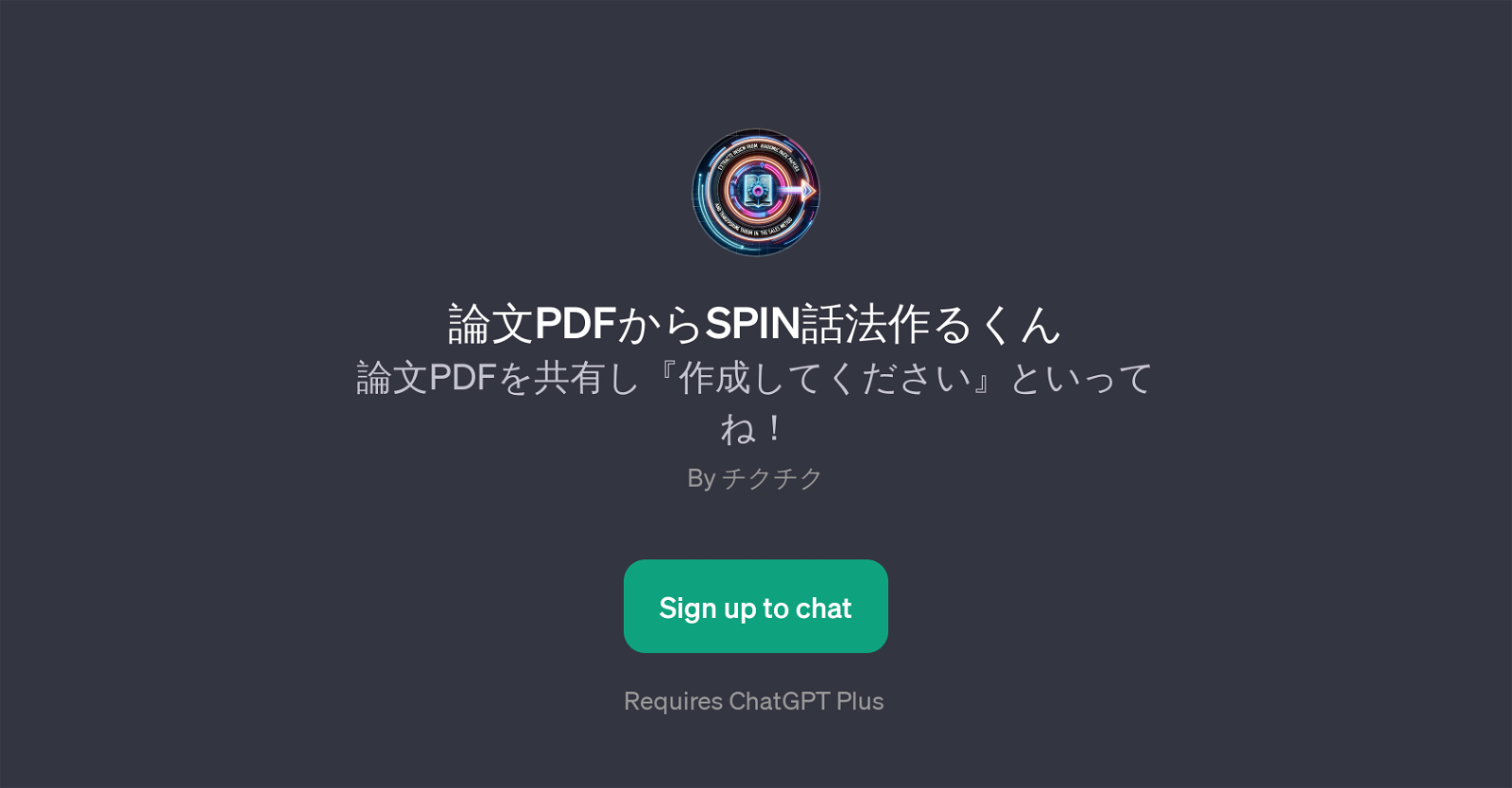
PDFSPIN is a GPT designed to provide sales insights from academic papers. Users can share the PDF of their research papers with this tool and instruct it to 'create' a sales pitch or strategy based on the SPIN selling method.
The GPT prompts for interactions like 'make a sales talk based on this paper using the SPIN method,' 'build a sales talk using information from the paper', 'show a sales talk utilizing this research', and 'develop a sales strategy derived from the paper using the SPIN method.' By interpreting the content of the uploaded research papers, the GPT is able to enliven abstract research findings into detailed sales insights.
Furthermore, it adheres to the SPIN selling methodology, which stands for Situation, Problem, Implication, and Need-payoff, hence crafting optimal sales strategies or talks grounded on the user's research.
This tool requires ChatGPT Plus and seems to aim at bridging the gap between academic research and practical business applications by leveraging the power of artificial intelligence.
Would you recommend PDFSPIN?
Help other people by letting them know if this AI was useful.
Feature requests



10 alternatives to PDFSPIN for Sales strategies
If you liked PDFSPIN
Featured matches
Other matches
People also searched
Help
To prevent spam, some actions require being signed in. It's free and takes a few seconds.
Sign in with Google



